
Top 10 web hints and tips for general insurance brokers
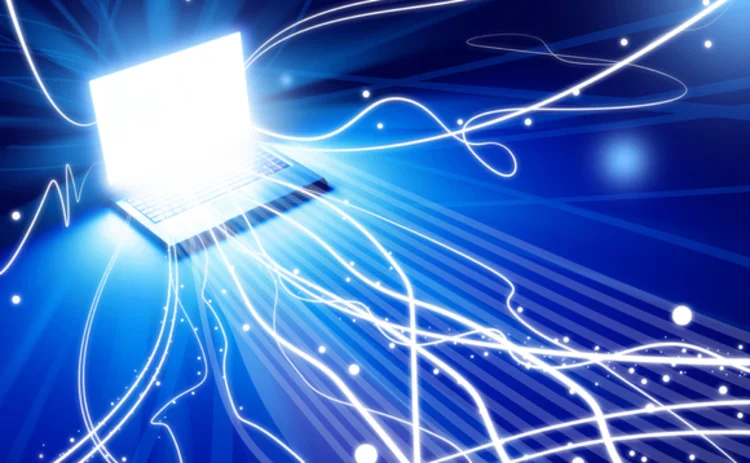
The latest addition to Insurance Age's in-depth section on professionalism is a white paper from Ignition aimed at making sure general insurance brokers maximise the power of their online presence.
The paper, entitled Top 10 Web Hints & Tips (PDF), looks at a range of topics including using page titles and descriptions to help search engines categorise your site, the need to include contact details and redirecting non-www traffic.
The issues covered also include why you should avoid flash, using analytics to react to user behaviour and how to write for the web not print.
So, take some time to read the 10 useful articles and position your company to gain from all the opportunities available
Only users who have a paid subscription or are part of a corporate subscription are able to print or copy content.
To access these options, along with all other subscription benefits, please contact info@insuranceage.co.uk or view our subscription options here: https://subscriptions.insuranceage.co.uk/subscribe
You are currently unable to print this content. Please contact info@insuranceage.co.uk to find out more.
You are currently unable to copy this content. Please contact info@insuranceage.co.uk to find out more.
Copyright Infopro Digital Limited. All rights reserved.
As outlined in our terms and conditions, https://www.infopro-digital.com/terms-and-conditions/subscriptions/ (point 2.4), printing is limited to a single copy.
If you would like to purchase additional rights please email info@insuranceage.co.uk
Copyright Infopro Digital Limited. All rights reserved.
You may share this content using our article tools. As outlined in our terms and conditions, https://www.infopro-digital.com/terms-and-conditions/subscriptions/ (clause 2.4), an Authorised User may only make one copy of the materials for their own personal use. You must also comply with the restrictions in clause 2.5.
If you would like to purchase additional rights please email info@insuranceage.co.uk







